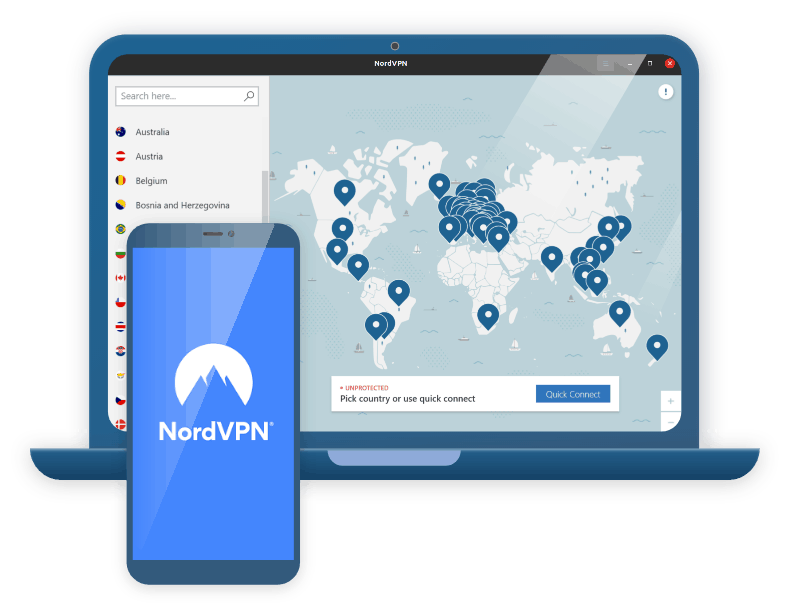HDD vs SSD: The performance of your laptop or PC can make a significant difference in your productivity and overall computing experience. If you’ve been struggling with sluggish performance, long boot times, or slow file transfers, it might be time to consider upgrading your traditional hard drive (HDD) to a solid-state drive (SSD). This upgrade can transform your device, giving it a new lease on life with faster speeds, better reliability, and an overall smoother experience. Let’s dive into how making the switch to an SSD can drastically improve your computer’s performance.
HDD vs SSD : Understanding the Difference
To appreciate the benefits of upgrading to an SSD, it’s important to understand the fundamental differences between an HDD and an SSD.
HDDs have been around for decades and store data on spinning disks. These disks are read by a mechanical arm that moves across the surface to find and retrieve data. While this technology has been reliable, it comes with inherent limitations, such as slower read/write speeds and susceptibility to physical damage due to the moving parts.
SSDs, on the other hand, store data on flash memory chips and have no moving parts. This difference in technology allows SSDs to access and transfer data much more quickly than HDDs. Additionally, the lack of moving parts makes SSDs more durable and less prone to failure.
Faster Boot Times
One of the most noticeable improvements after upgrading to an SSD is the dramatically reduced boot time. If you’re used to waiting several minutes for your operating system to load, you’ll be pleasantly surprised to see your computer start up in a matter of seconds with an SSD. This is because SSDs can access system files and load them much faster than HDDs, allowing you to get to work (or play) almost immediately.
Quicker File Transfers and Application Load Times
Another major benefit of SSDs is the speed at which they can transfer files and load applications. Whether you’re copying large files, moving data between drives, or launching software, SSDs handle these tasks significantly faster than traditional hard drives. This means less waiting around and more time being productive.
For example, large files that might take several minutes to transfer on an HDD can be moved in a fraction of that time on an SSD. Similarly, applications that previously took a while to open will now launch almost instantly, improving your overall workflow.
Enhanced Multitasking and Overall System Responsiveness
If you often find yourself running multiple applications at once, an SSD can greatly enhance your multitasking capabilities. With an HDD, your system may slow down or become unresponsive when several tasks are running simultaneously. This happens because the mechanical components of an HDD can only access one part of the disk at a time, creating bottlenecks.
In contrast, SSDs can handle multiple tasks more efficiently, providing smoother performance even when your workload increases. Whether you’re editing videos, working with large databases, or simply browsing the web with multiple tabs open, an SSD will keep your system responsive and fluid.
Improved Battery Life for Laptops
For laptop users, upgrading to an SSD can also lead to improved battery life. Since SSDs consume less power than HDDs due to the absence of moving parts, your laptop will require less energy to run, leading to longer battery life. This can be particularly beneficial for those who need to work on the go and don’t always have access to a power outlet.
Increased Durability and Reliability
Another key advantage of SSDs is their durability. Traditional HDDs are vulnerable to physical damage because of their moving parts. A drop or sudden impact can cause the internal disks to fail, potentially leading to data loss.
SSDs, however, are much more resistant to physical shock and vibration, making them a more reliable option for both laptops and desktops. This added durability means you can take your laptop on the go with greater peace of mind, knowing that your data is safer.
Making the Upgrade: What to Consider
If you’re convinced that an SSD upgrade is the right move for you, there are a few things to consider before making the switch.
- Storage Capacity: SSDs are typically more expensive per gigabyte than HDDs, so you may need to decide between speed and storage capacity. However, SSD prices have been dropping, making larger capacities more affordable.
- Cloning Your Existing Drive: Before replacing your HDD with an SSD, you’ll need to clone your current drive to the new SSD or perform a fresh install of your operating system. Cloning software is available to make this process easier.
- Form Factor and Compatibility: Ensure that the SSD you choose is compatible with your laptop or PC. Most SSDs come in a standard 2.5-inch form factor, but it’s always best to check your device’s specifications.
Conclusion: A Worthwhile Investment
Upgrading from an HDD to an SSD is one of the most effective ways to boost your laptop or PC’s performance. With faster boot times, quicker file transfers, enhanced multitasking, better durability, and even improved battery life for laptops, an SSD can breathe new life into an older machine. Whether you’re looking to extend the life of your current device or simply want a speedier, more reliable computing experience, an SSD upgrade is a worthwhile investment.